How to edit and create e-card pages.
Overview
When we added you as a listed charity we automatically generated the most popular occasion pages for you, which you can edit in your account dashboard.
Editing an e-card page
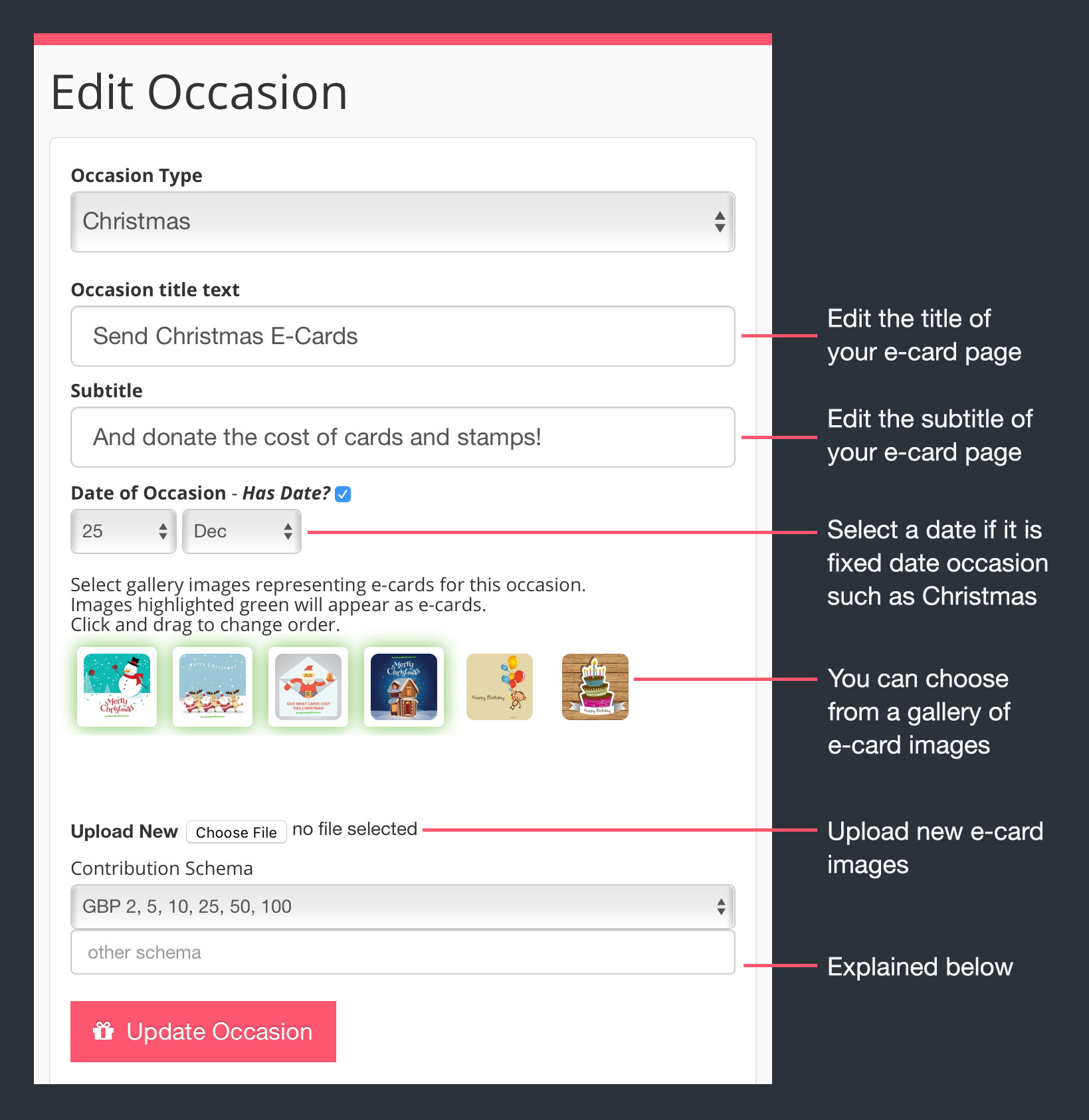
Creating an E-Card Page
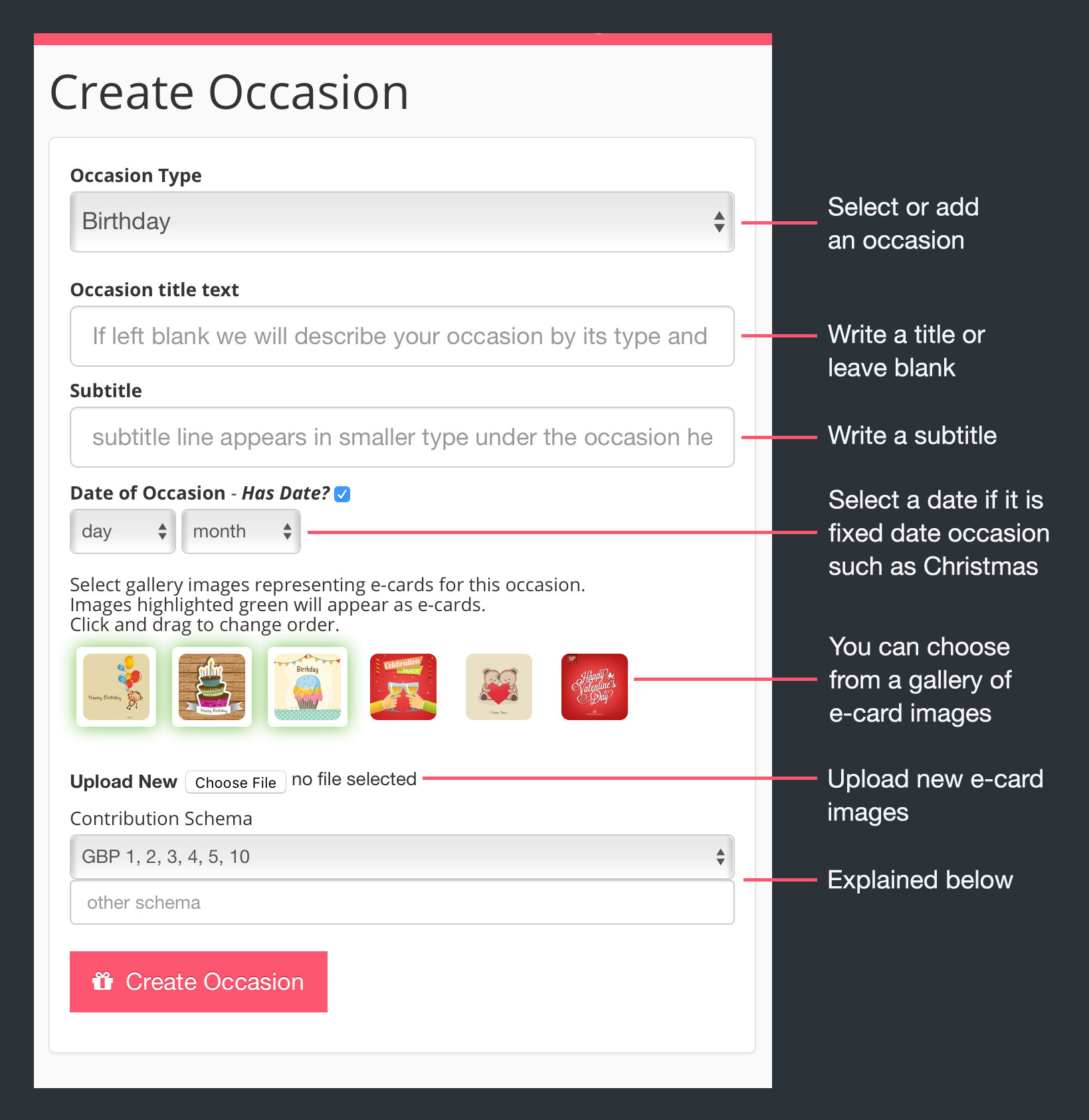
Pricing
'Contribution schema' means what default amounts you'd like to present on your e-card page.
For single occasions where an individual would purchase and send one card – such as a birthday – the pricing schema we have setup as default is as follows:
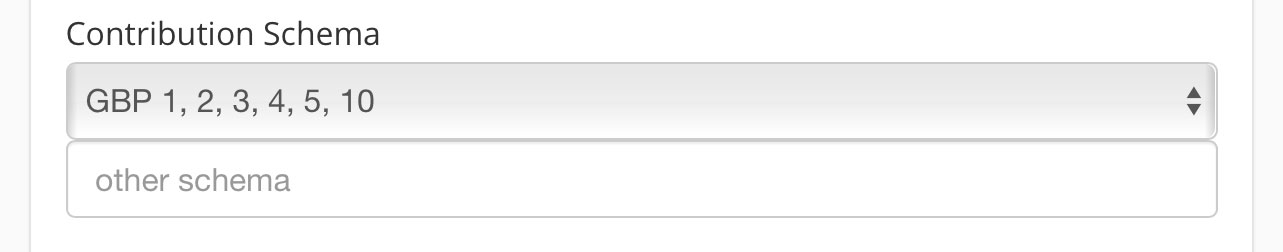
For common occasions where an individual would purchase and send multiple cards – such as Christmas – the pricing schema is as follows:
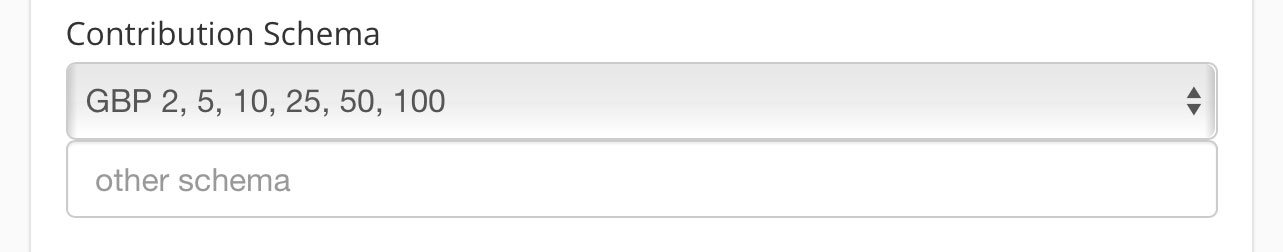
You can choose from the two pricing schemas shown above in the dropdown. You can also input a custom pricing in 'other schema' separating each cost by comma e.g. '1,5,30,50,200'.
When your supporters donate they can also input a custom donation amount.